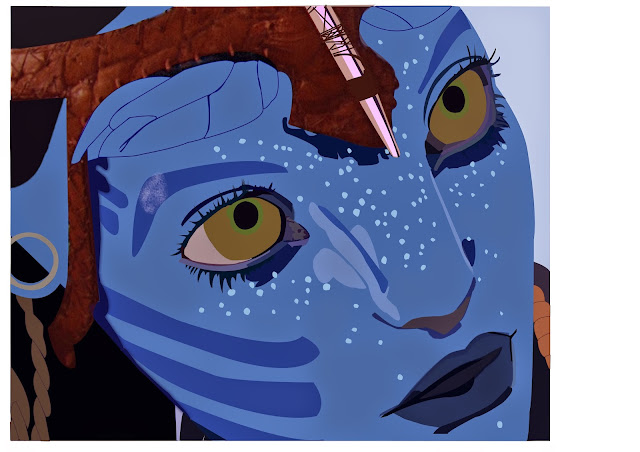Adobe Illustration
In our First Adobe Illustration session after getting a brief introduction to the software and it's tools. Using the pen tool to draw around each facial feature a layer at a time starting from the face, then hair using simple fill in tools to colour in the pen-tooled areas. Using the circle tools to create the eye with a small pen tool line adding a brush stroke effect to create the eyelashes duplicated the eye and flipped it for a symmetrical eye. Working on the lips using different layers for he red lips the out line the inner colour the teeth and shine. Using the simple curvy pen -tool line adding strokes on the brush effect for the individual hair lines I actually really liked what I came up with.
Before using Adobe Illustator for pen -tool previously I had always used Adobe Photoshop. Using the both now I find Illustrator much easier and straight forward, as for illustator you create new paths and layers each time have to make selections and is quite complicated and technical.
Below are a few pieces of work I created in Adobe Photoshop.
 |
| My first attempt of using Pen tool in Adobe Illustrator I Pen-tooled a pair of googles going with something simple and quite easy to become familiar with the process. |
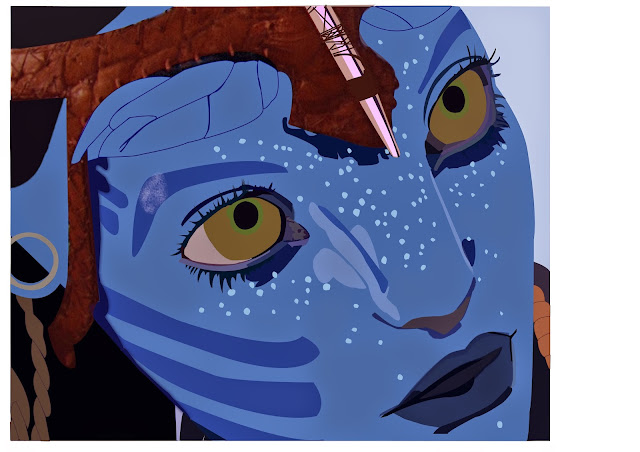 |
| Getting more complex with detail I then pen-tooled a Avatar. |
 |
| Much more complex and paying attention to detail for My As Level Graphics. I created a Character from scratch using photography and building upon that inspired by Terminator and Medusa along with abit of Anime. This was my end result which took a long time to get all the deatils in the right places. |
|